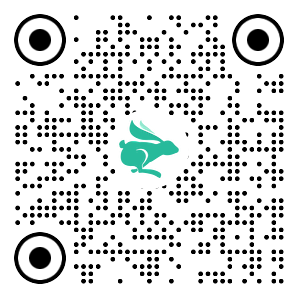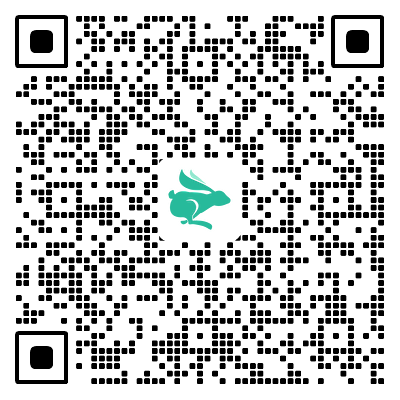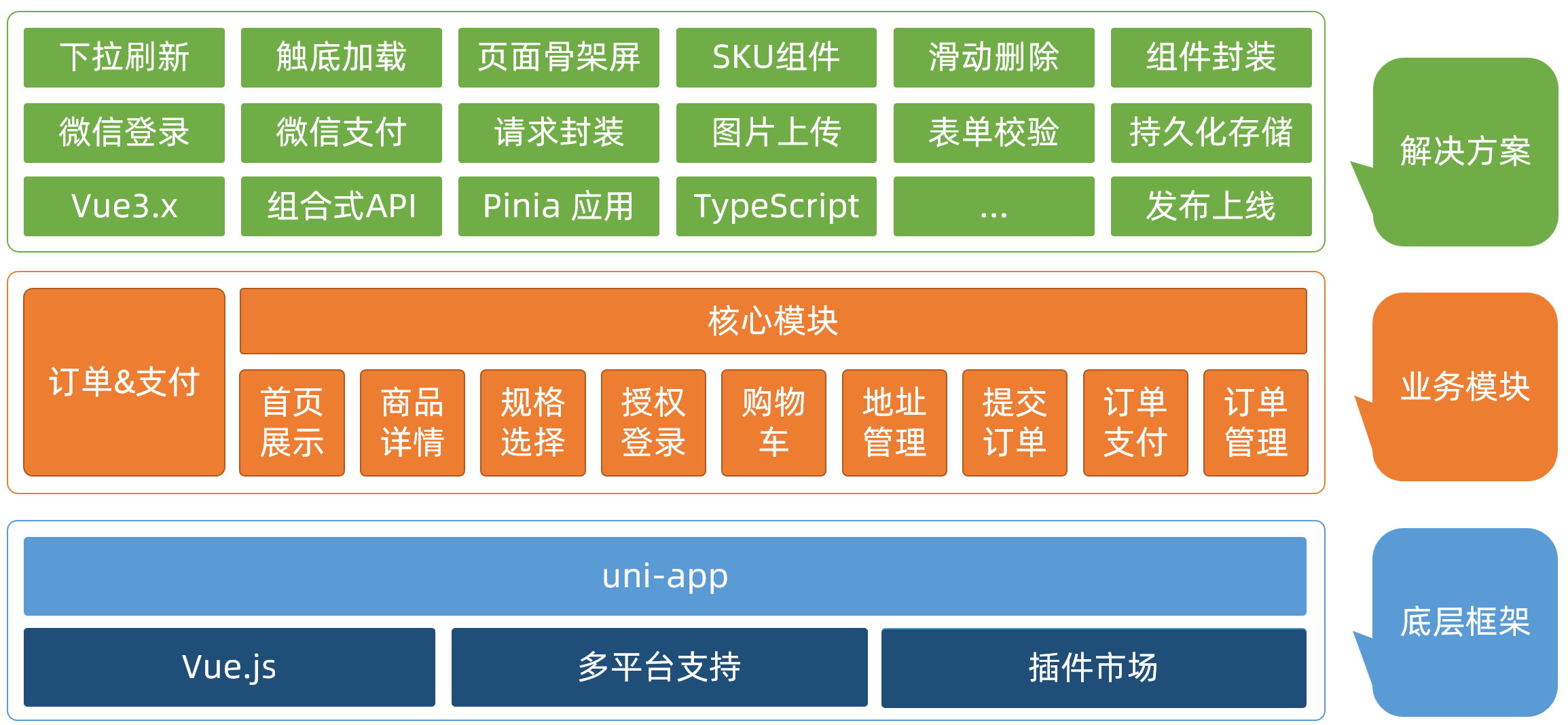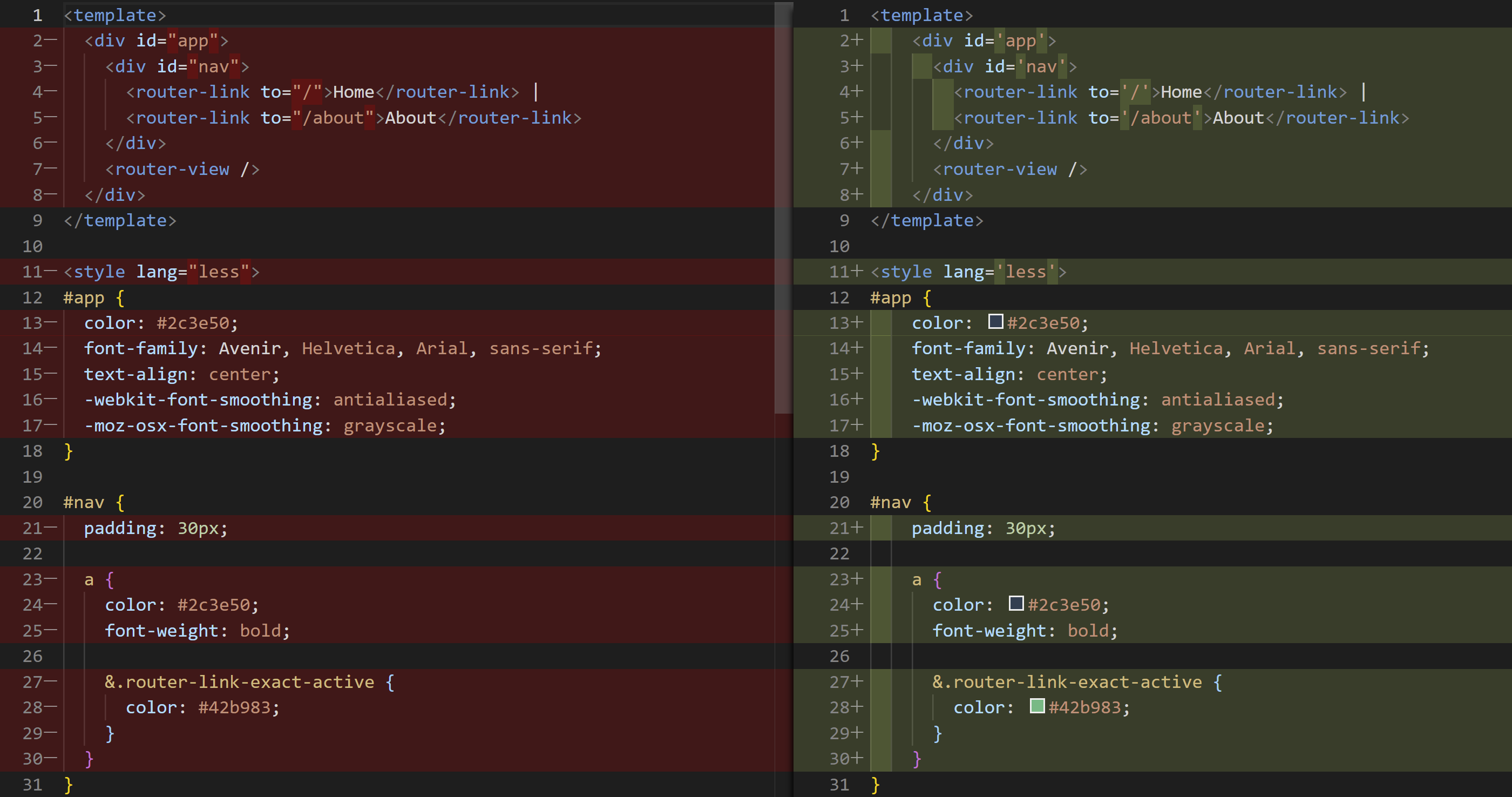小兔鲜儿 - 项目起步
效果预览
资料说明
📀 视频学习
https://www.bilibili.com/video/BV1Bp4y1379L/
📗 接口文档
https://www.apifox.cn/apidoc/shared-0e6ee326-d646-41bd-9214-29dbf47648fa/
✏️ 在线笔记
https://megasu.gitee.io/uni-app-shop-note/
📦 项目源码
https://gitee.com/Megasu/uniapp-shop-vue3-ts/
项目架构
项目架构图
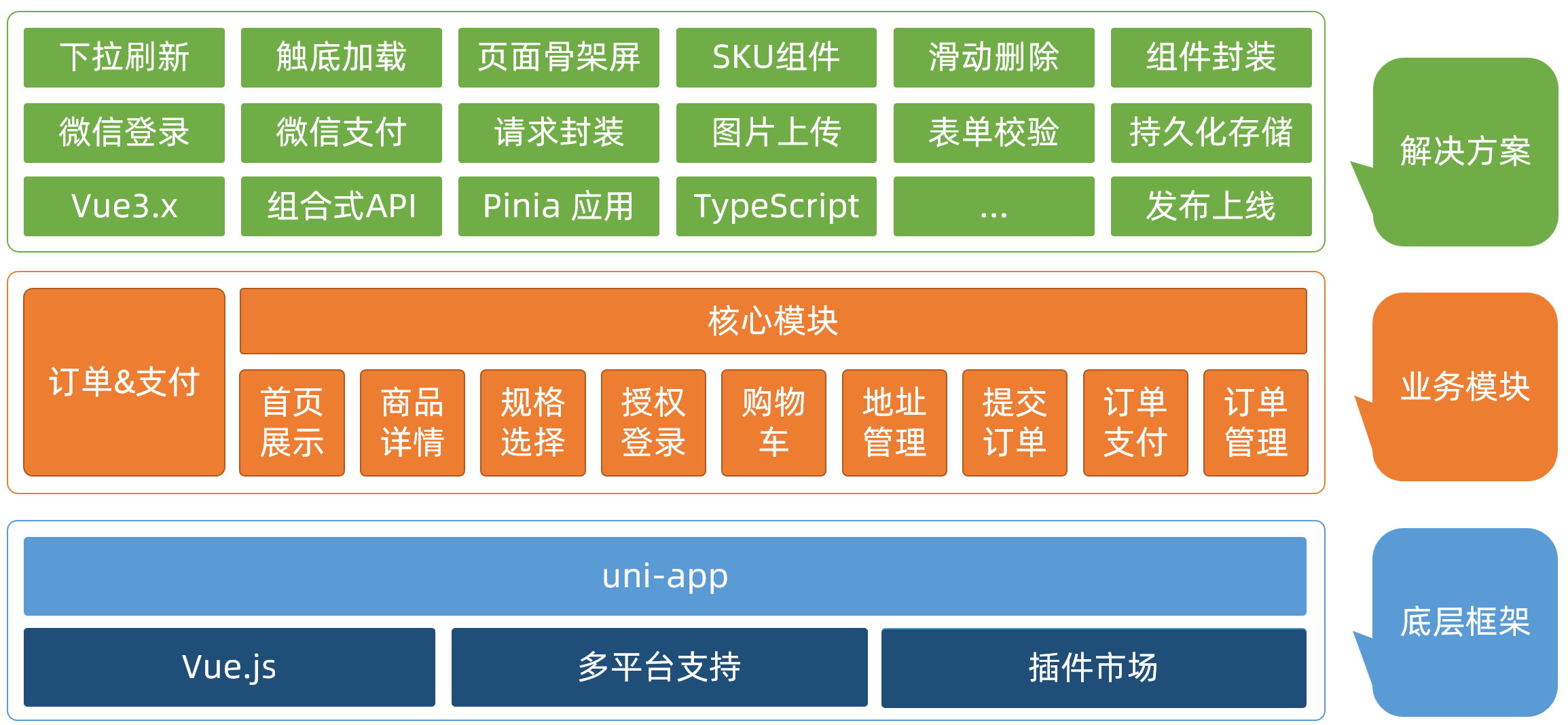
拉取项目模板代码
项目模板包含:目录结构,项目素材,代码风格。
模板地址
1
| git clone http://git.itcast.cn/heimaqianduan/erabbit-uni-app-vue3-ts.git heima-shop
|
::: tip 注意事项
小程序真机预览需在 manifest.json 中添加微信小程序的 appid
:::
引入 uni-ui 组件库
操作步骤
安装 uni-ui 组件库
配置自动导入组件
1
2
3
4
5
6
7
8
9
10
11
12
13
14
|
{
"easycom": {
"autoscan": true,
"custom": {
"^uni-(.*)": "@dcloudio/uni-ui/lib/uni-$1/uni-$1.vue"
}
},
"pages": [
]
}
|
安装类型声明文件
1
| pnpm i -D @uni-helper/uni-ui-types
|
配置类型声明文件
1
2
3
4
5
6
7
8
9
10
11
12
13
14
15
16
|
{
"compilerOptions": {
"types": [
"@dcloudio/types",
"miniprogram-api-typings",
"@uni-helper/uni-app-types",
"@uni-helper/uni-ui-types"
]
},
"vueCompilerOptions": {
"nativeTags": ["block", "component", "template", "slot"]
}
}
|
小程序端 Pinia 持久化
说明:Pinia 用法与 Vue3 项目完全一致,uni-app 项目仅需解决持久化插件兼容性问题。
持久化存储插件
安装持久化存储插件: pinia-plugin-persistedstate
1
| pnpm i pinia-plugin-persistedstate
|
插件默认使用 localStorage 实现持久化,小程序端不兼容,需要替换持久化 API。
基本用法
::: code-group
{28-31} [stores/modules/member.ts]1
2
3
4
5
6
7
8
9
10
11
12
13
14
15
16
17
18
19
20
21
22
23
24
25
26
27
28
29
30
31
32
| import { defineStore } from "pinia";
import { ref } from "vue";
export const useMemberStore = defineStore(
"member",
() => {
const profile = ref<any>();
const setProfile = (val: any) => {
profile.value = val;
};
const clearProfile = () => {
profile.value = undefined;
};
return {
profile,
setProfile,
clearProfile,
};
},
{
persist: true,
}
);
|
{2,7} [stores/index.ts]1
2
3
4
5
6
7
8
9
10
11
12
13
| import { createPinia } from "pinia";
import persist from "pinia-plugin-persistedstate";
const pinia = createPinia();
pinia.use(persist);
export default pinia;
export * from "./modules/member";
|
{2,8} [main.ts]1
2
3
4
5
6
7
8
9
10
11
12
| import { createSSRApp } from "vue";
import pinia from "./stores";
import App from "./App.vue";
export function createApp() {
const app = createSSRApp(App);
app.use(pinia);
return {
app,
};
}
|
:::
多端兼容
网页端持久化 API
1
2
3
|
localStorage.setItem();
localStorage.getItem();
|
多端持久化 API
1
2
3
|
uni.setStorageSync();
uni.getStorageSync();
|
参考代码
{7-20}1
2
3
4
5
6
7
8
9
10
11
12
13
14
15
16
17
18
19
20
21
|
export const useMemberStore = defineStore(
"member",
() => {
},
{
persist: {
storage: {
setItem(key, value) {
uni.setStorageSync(key, value);
},
getItem(key) {
return uni.getStorageSync(key);
},
},
},
}
);
|
uni.request 请求封装
请求和上传文件拦截器
uniapp 拦截器: uni.addInterceptor
接口说明:接口文档
::: tip 实现需求
- 拼接基础地址
- 设置超时时间
- 添加请求头标识
- 添加 token
:::
参考代码
1
2
3
4
5
6
7
8
9
10
11
12
13
14
15
16
17
18
19
20
21
22
23
24
25
26
27
28
29
30
31
32
33
|
const baseURL = "https://pcapi-xiaotuxian-front-devtest.itheima.net";
const httpInterceptor = {
invoke(options: UniApp.RequestOptions) {
if (!options.url.startsWith("http")) {
options.url = baseURL + options.url;
}
options.timeout = 10000;
options.header = {
"source-client": "miniapp",
...options.header,
};
const memberStore = useMemberStore();
const token = memberStore.profile?.token;
if (token) {
options.header.Authorization = token;
}
},
};
uni.addInterceptor("request", httpInterceptor);
uni.addInterceptor("uploadFile", httpInterceptor);
|
::: warning 注意事项
微信小程序端,需登录 微信公众平台 配置合法域名 👇
https://pcapi-xiaotuxian-front-devtest.itheima.net
:::
封装 Promise 请求函数
::: tip 实现需求
- 返回 Promise 对象,用于处理返回值类型
- 成功 resolve
- 提取数据
- 添加泛型
- 失败 reject
- 401 错误
- 其他错误
- 网络错误
:::
参考代码
1
2
3
4
5
6
7
8
9
10
11
12
13
14
15
16
17
18
19
20
21
22
23
24
25
26
27
28
29
30
31
32
33
34
35
36
37
38
39
40
41
42
43
44
45
46
47
48
49
50
51
52
53
54
55
56
|
type Data<T> = {
code: string;
msg: string;
result: T;
};
export const http = <T>(options: UniApp.RequestOptions) => {
return new Promise<Data<T>>((resolve, reject) => {
uni.request({
...options,
success(res) {
if (res.statusCode >= 200 && res.statusCode < 300) {
resolve(res.data as Data<T>);
} else if (res.statusCode === 401) {
const memberStore = useMemberStore();
memberStore.clearProfile();
uni.navigateTo({ url: "/pages/login/login" });
reject(res);
} else {
uni.showToast({
icon: "none",
title: (res.data as Data<T>).msg || "请求错误",
});
reject(res);
}
},
fail(err) {
uni.showToast({
icon: "none",
title: "网络错误,换个网络试试",
});
reject(err);
},
});
});
};
|
【拓展】代码规范
为什么需要代码规范
如果没有统一代码风格,团队协作不便于查看代码提交时所做的修改。
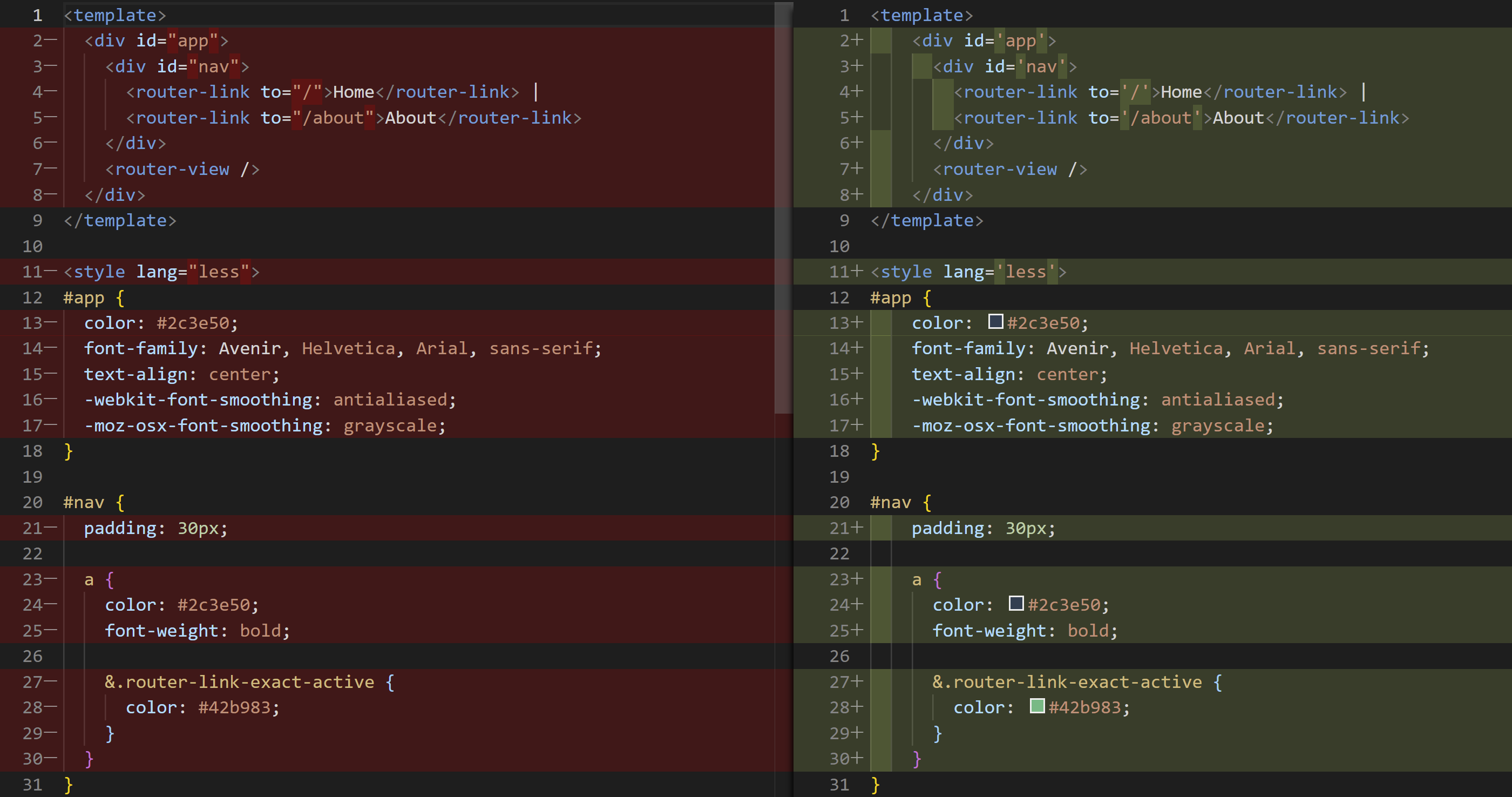
统一代码风格
1
| pnpm i -D eslint prettier eslint-plugin-vue @vue/eslint-config-prettier @vue/eslint-config-typescript @rushstack/eslint-patch @vue/tsconfig
|
- 新建
.eslintrc.cjs 文件,添加以下 eslint 配置
1
2
3
4
5
6
7
8
9
10
11
12
13
14
15
16
17
18
19
20
21
22
23
24
25
26
27
28
29
30
31
32
33
34
35
36
37
38
39
40
41
42
43
44
45
|
require("@rushstack/eslint-patch/modern-module-resolution");
module.exports = {
root: true,
extends: [
"plugin:vue/vue3-essential",
"eslint:recommended",
"@vue/eslint-config-typescript",
"@vue/eslint-config-prettier",
],
globals: {
uni: true,
wx: true,
WechatMiniprogram: true,
getCurrentPages: true,
getApp: true,
UniApp: true,
UniHelper: true,
App: true,
Page: true,
Component: true,
AnyObject: true,
},
parserOptions: {
ecmaVersion: "latest",
},
rules: {
"prettier/prettier": [
"warn",
{
singleQuote: true,
semi: false,
printWidth: 100,
trailingComma: "all",
endOfLine: "auto",
},
],
"vue/multi-word-component-names": ["off"],
"vue/no-setup-props-destructure": ["off"],
"vue/no-deprecated-html-element-is": ["off"],
"@typescript-eslint/no-unused-vars": ["off"],
},
};
|
1
2
3
4
5
6
| {
"script": {
"lint": "eslint . --ext .vue,.js,.ts --fix --ignore-path .gitignore"
}
}
|
::: tip 温馨提示
到此,你已完成 eslint + prettier 的配置。
:::
Git 工作流规范
::: code-group
[pnpx]
[npx]
:::
1
2
3
4
5
6
7
8
| {
"script": {
},
"lint-staged": {
"*.{vue,ts,js}": ["eslint --fix"]
}
}
|
1
2
| npm test // [!code --]
npm run lint-staged // [!code ++]
|
::: tip 温馨提示
到此,你已完成 husky + lint-staged 的配置。
:::